
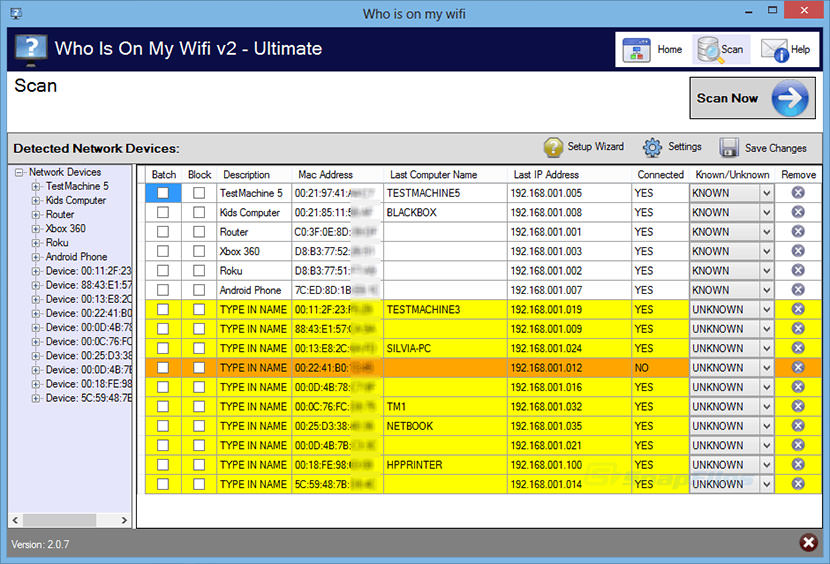
- Program to find neighbors wifi password how to#
- Program to find neighbors wifi password android#
- Program to find neighbors wifi password password#
You may also search for the password on a Mac that is presently connected to the Wi-Fi network or was previously linked to it. Step 5: After that, go to the Security page and tick the Show characters checkbox to see your Wi-Fi password. Step 4: Select Wireless Properties from the drop-down menu when the Wi-Fi Status window appears. Step 3: In the View your active networks section, click on your Wi-Fi name. Step 2: Scroll down to Network and Sharing Center in the Status column. Step 1: Select Network & Internet from the Start menu, then click Settings.
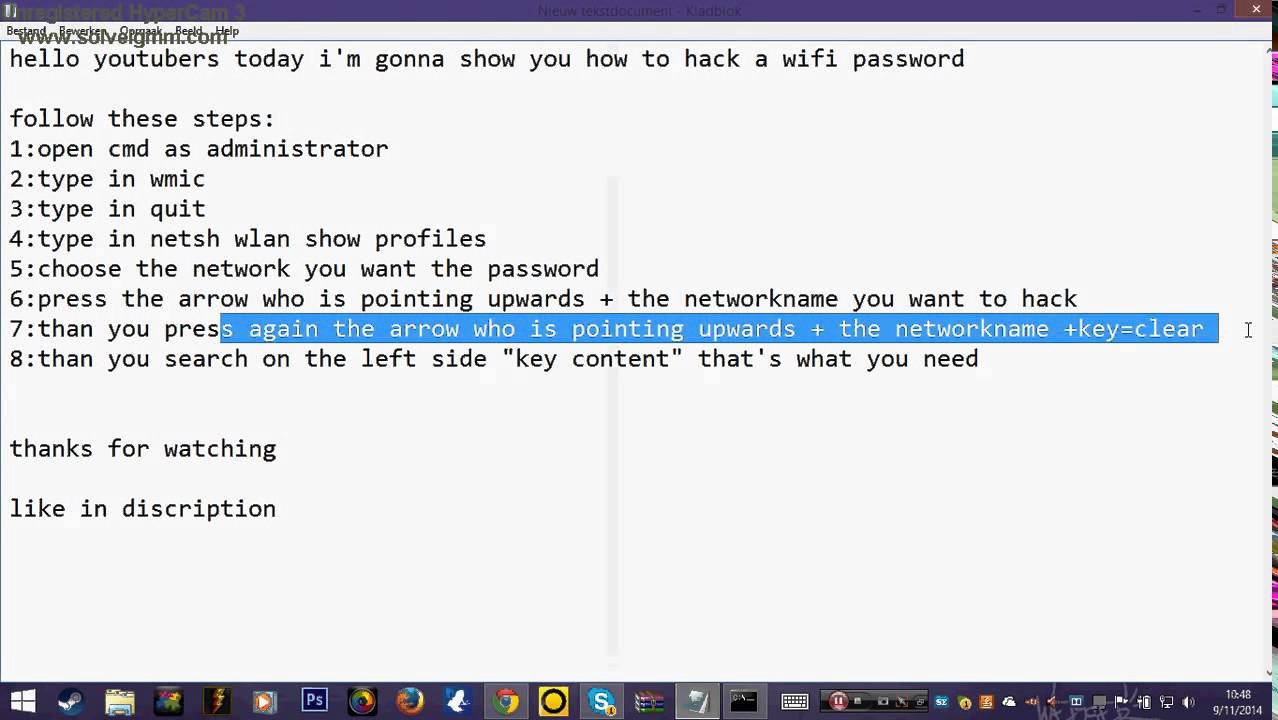
This is my go-to approach for getting the Wi-Fi password because I am the administrator of my PC and have no constraints. This method does not require any rooting or the usage of any programs.
Program to find neighbors wifi password android#
You can view the Wi-Fi password on your Android or iPhone devices this way. If it appears as '****,' uncheck the box to reveal it. Step 4: To view the password, go to the Wireless basic settings page. Step 3: To access the router admin panel, log in. It's great to look at the router's bottom to see what the admin login IP or URL is. Let’s open the IP address (192.168.2.1) from your browser. Write down the address and change the final part with '1', then open it in your browser.Į.g. Then, to access information, click on the I icon. Step 1: To begin, go to the connected Wi-Fi page and look for the SSID. To view the linked Wi-Fi password from your IP Address Configuration, follow the procedures outlined below: Step 6: The Wi-Fi password for that particular network is displayed in the security settings 'key content section. Netsh wlan show profile NETGEAR50 key=clear Netsh wlan show profile WiFi-name key=clear Step 5: To see the password of any Wi-Fi network, run the following command: So, let's figure out the password for the Wi-Fi 'NETGEAR50' in this case, which I made up for this essay. As you can see, I'm connected to eight different Wi-Fi networks. Step 4: I purposefully blurred several of my Wi-Fi network names in the above image. Step 3: This command displays a list of all Wi-Fi profiles to which you've ever connected. So, in the cmd prompt, type the following command: Step 2: We wish to know about all of the profiles stored on our computer in the next stage. Step 1: In administrator mode, open the command prompt.

Program to find neighbors wifi password how to#
Best 5 WiFi Password Finder in 2022 How to Get Wi-Fi Password of Neighbors Method 1.


 0 kommentar(er)
0 kommentar(er)
